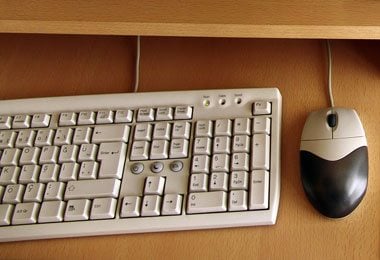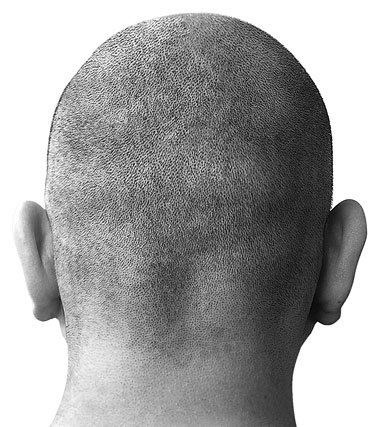Given that we must take into consideration strategy before tactics, it stands to reason that we should make it a room we enjoy being in, and furthermore, a room that gets us in a productive mood, and by considering these things provide a strategic framework to the hacks we can apply in the office. What puts you in a productive mood? That’s a central question to defining your workspace. Perhaps being reminded of your goals – the reason you do this work each day – is enough to get you going, so find a way to remind yourself of those goals at the start of, and throughout, each day. Perhaps bare minimalism puts you in the right mindset, so chuck all the pens and pads on your desk in a cupboard and take the browser shortcuts off your desktop (or out of the Dock). WriteRoom, anyone? If you can’t identify the things that trigger a productive mood for you, then you’ll have a tough time improving your workspace on anything more than a cosmetic level. Spend some time on this, and get it right! Here are some hacks that work for me.
- Get some good tunes going. Get some high-quality speakers attached to your computer and have specific playlists prepared for different kinds of work and concentration levels. It’s been said that listening to music while working and studying gives you a boost in productivity, creativity and memory retention. I know this works for me! If you need to chew away at some menial work, like changing the font tags in a 500-page website where the previous designer was kind enough not to use a CSS stylesheet, play something upbeat. If you need to brainstorm and be creative, use relaxing music. Your preferences for different kinds of work will be different to mine, and you may even find that music distracts more than it helps. And remember to pay for music, unless the creator is giving it away (in which case just grab it all while you can)!
- Keep a distraction around, but out of the way. It’s important to have distractions around. When you take a break, doing something just for fun can help you wipe your mental RAM and begin afresh when you return to work. But remember: keep them out of reach and out of sight while you work, because you may end up spending more time distracted and playing than actually working. If you find you spend a lot of time in the office but not much time working, it may be because your distractions are out in the open where you’re tempted to easily. Hide them, or develop some serious self-discipline. It may be a game of Minesweeper or Counter-Strike on your computer or a guitar in the corner – whatever you find enjoyable, and can be enjoyed in a relatively short amount of time. Though if you make your money as a gamer or a musician, you might want to find some other examples!
- Never be without a way to quickly catch an idea. Many times, I’ve had a sudden idea and by the time I could get Google Docs or TextEdit open, the idea was completely gone (until I upgraded my RAM!). Always make sure that if you have an idea, you can get it down immediately. Not within twenty seconds. Straight away. The home office is where you’re most likely to get in the head-space of your work and produce new ideas, so not having an immediately accessible idea receptacle is utter foolishness. Same principle applies if you’re on the phone and need to take a note – there’s a reason every PDA has a phone notes template!
- Use your workspace to hack your brain into focusing. What’s the first thing you do when you sit down to write? Open Skype and your feed reader? Go browsing or using StumbleUpon? Then you need to hack your brain into focusing. I’d normally recommend doing email at the start of the day, but you’re the kind of person who should do email at the end of day and only ever at the end of the day. Aside from setting boundaries and a firm daily routine, you can apply hacks to force yourself into focusing. For instance, if you’re a Mac user, you can remove Word from the Dock and replace it with WriteRoom; in order to quickly get into a writing program, you’ll have to open the one program that forces you to do nothing but write.
- Get a plant. Plants are not only aesthetically pleasing, but they convert the nasty gases you create throughout the day (yeah, I’m looking at you) into the much more pleasant oxygen variety. Personally, I don’t keep one in the office because there are plants right outside my office window, which I’m looking at all day (it’s right behind my monitor), so if your office is next to a garden or a few trees keeping the blinds open is a cheap and effective alternative.
- Lighting and color. Yeah, that stuff your graphic designer friends like to rabbit on about all day. I’ve read that the color of walls in a room can influence your mood and some even cause more stress and arguments in a relationship (yellow being one). I spent two months living in a room with orange freakin’ walls once and wanted to shoot my head off. Stressful. If your office walls have been painted with an aggravating color, re-paint it. If yours does nothing for you either way, find a color that puts you in a relaxed, productive mood and paint it. One room ain’t that expensive. If you rent, ask first! A good home office allows plenty of natural light in, without glaring up your computer screen (you’re going to be looking at it all day; no sense in having to spend the day squinting). Consider how you can arrange your office to get the most natural light on your workspace without getting it directly on your screen.
- Declutter. Even if you are anti-minimalist, you should declutter. You can still keep plenty of stuff around – we’re defining clutter here as distracting material, including mess. Nothing is worse for your mental state than living and operating in a mess. Expect lethargy and crankiness and a particular level of apathy towards your state of affairs. Anything you don’t use on a daily basis should be put away, and anything you don’t use should be thrown straight in the bin. That said, if you’re not averse to minimalism, then you should take decluttering to the extreme and keep only the bare essentials around your workspace.
- Get the hell out of there! You can improve your home office by leaving it once in a while! Go to Starbucks or some other ridiculously over-priced but low-quality establishment (McDonalds comes to mind). Do some work there. You’ll either benefit from getting out of the house for the first time this week, or you’ll find the whiny gossiping and crappy Top 40 music so infuriating you’ll come to love and adore the office that much more. I don’t give advice I don’t take myself, but point 8 is probably something I should work on doing more often.
- Get ergonomic input peripherals. This is seriously one of the best things I’ve done in my home office, and sometimes I don’t realize how fantastic ergonomic peripherals are until I’m without them. Regular readers will probably have noticed the amount of stuff I’ve broken lately and subsequently written about here (such as my recent article on detecting hard drive failure before it occurs), and yes, I’ve done it again. My precious Natural Ergonomic 4000 was attacked by coffee and died quite an unnatural death. So, during this time of loss, I can quite honestly say that the best thing I’ve ever done for my office was drop absurd amounts of cash I didn’t really have on a keyboard and mouse that does not destroy my wrists.
- Do whatever the hell makes you happy. These aren’t hard-and-fast rules; they’re just hacks for productivity that worked for me. If they don’t work for you, that’s fine – experiment until you find what works for you. The important thing is that you’re happy, relaxed and motivated in your workspace, and that you never stop trying to make it better, because it’ll never really be a 100% optimal place to work. If you need to tell all the rules to get bent, good for you.