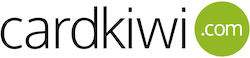1. Cardkiwi
Cardkiwi is an online flashcard app which uses active recall and spaced repetition techniques to help users to revise anything they want. The app lets a user create their own double sided flashcards, and it then gives them the chance to rate how well they know the material on each individual card. The app uses a special algorithm to ensure that users are then shown the cards which they do not understand more often. Users are able to share their set of cards with people on the other side of the world if they want, and flashcards can even be assigned to certain editions of certain books, so that other users know which materials are relevant to them.
2. TED Talks
One of the best ways to stimulate student engagement is for them to go to conferences where professional speakers discuss major ideas. Whilst this isn’t always feasible, TED Talks offers the next best thing. On the TED Talks website, it is possible to access thousands of academic talks for free, which can be shown to students in class. The website also encourages users to create their own TED-style talks for others. Topics range from social topics to science topics, and everything in between.
3. Prezi
Prezi is one of the coolest tools available for giving presentations and a free version is available for people who do not mind all of their presentations being made public. The easy-to-pick up user interface allows users to make fast-paced, fun and stylish presentations which are a little different from those which can be made with run of the mill presentation software. Those who are making presentations can share access to their works-in-progress, allowing them to be edited by a group. There are already thousands of user-created presentations shared online.
4. Skype in Education
This is a platform which has been designed by the team at Skype to help educators to capitalize on the possibilities that video conferencing can offer to schools. Teachers can use the platform to connect with experts from across the globe who can lead personal sessions for pupils. It is also possible to connect with different classroom groups from around the world, in order to build international learning relationships.
5. Think Binder
Think Binder is a great way of organizing a study group online. With text chat and video chat capabilities, it allows people to interact as they would in a traditional study group, but without them having to be at the same physical location. There is cloud storage space and bookmarking facilities for resources which are relevant to the group, and an interactive whiteboard section for those who want to put their ideas down in a visually appealing way.
6. Simple surface
Simple Surface is an interactive whiteboard tool which allows you to create and link your ideas very easily. Whilst the tool is largely text based (as a real whiteboard is) the simplicity can be a huge help for those who are trying to create simple, workable lists. To boost the visual aspects of the tool, users can color-coordinate things in the list. “Surfaces” can then be shared with other users to allow collaborative editing.
7. Google Docs
This Google feature allows users to create, share and co-edit ordinary documents from the comfort of their own homes. As all documents are shared in a cloud space which can be accessed from anywhere, pupils will no longer be able to use tired old technological excuses!
8. Mind42
Mind42 is a mind mapping tool similar to Simple Surface, but it is better for people who want to flesh out their ideas using more complicated mind maps. Users can put images into their mind maps, along with text notes which offer deeper explanations. Notes can be expanded and collapsed, to help the map to look neater or more complicated as required. Map editors can work together on a map at the same time, and maps can be shared with the public.
9. Storybird
Storybird is a wonderful online tool which is designed to make storytelling and understanding literature more fun for younger children. Storybird lets users add descriptive text to existing artwork, in order to create an online storybook for themselves. Teachers can create special logins so that young children do not need their own email address.
10. Edmodo
Edmodo is like Facebook for learners. Whilst it looks like a social media site, the tool is actually a great way for teachers to share links, calendars and assignments with pupils, without having to worry about overstepping any boundaries. Students can also communicate with each other on the site. All of these great learning tools can enhance the collaborative learning experience for the user, so go ahead and try one out and please let us know how it goes.